Only show on specific devices
This documentation uses the following example preset to explain some of the features. Example Preset Direct Link
Setup
By default BetterTouchTool shows all configured Stream Deck Items on all connected Stream Deck Devices. However it's easy to only show items on specific devices. Just provide the serial numbers of the devices (comma separated).
You can also select multiple items (holding cmd or shift) and set the serial number for all of them at the same time.
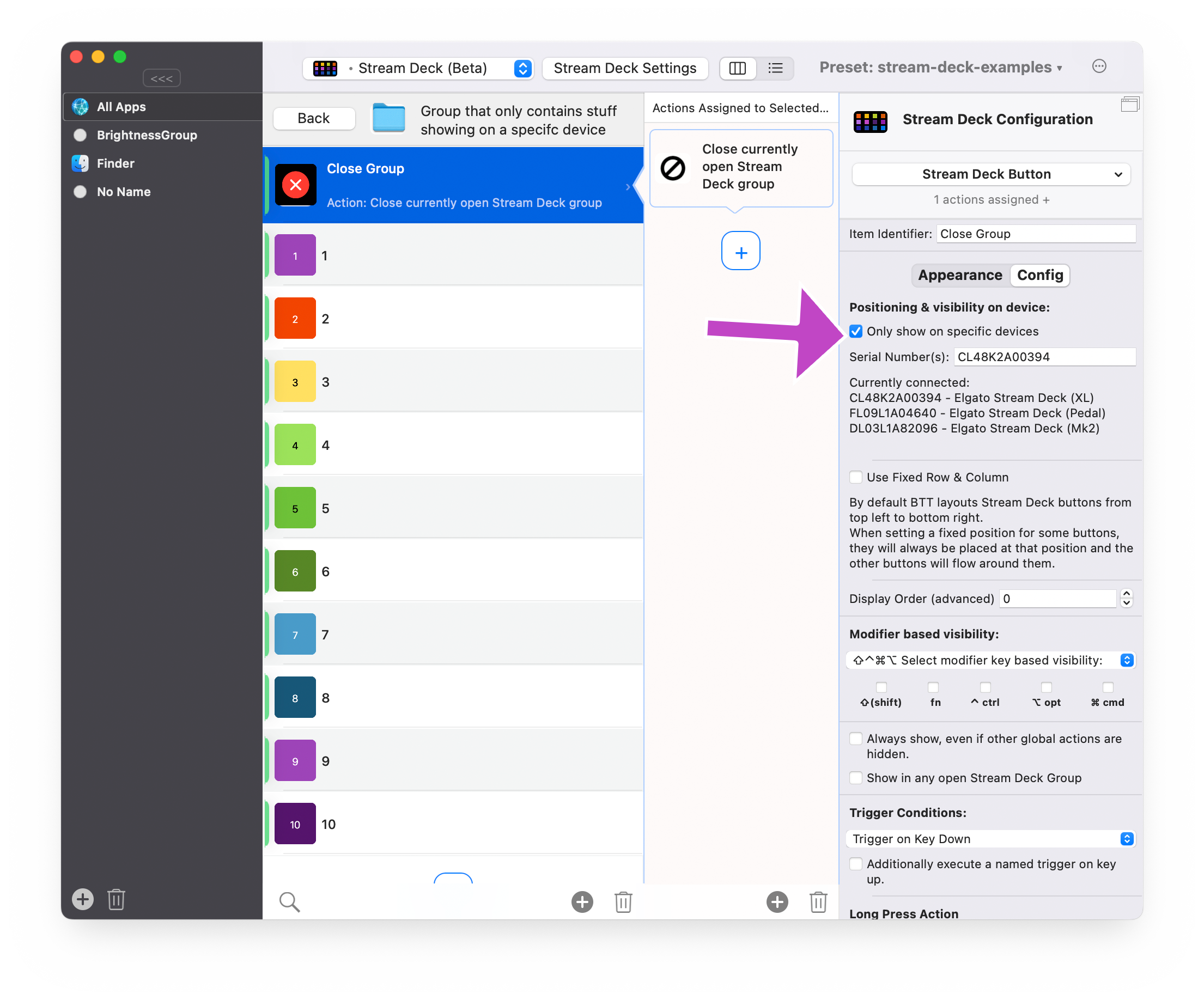
Use one device to open a group on another device
If you configure a group of Stream Deck items you can make it open only on a specific device. To do this, just set the serial number of the device for all of the items in the group. This allows you to have a group button on one Stream Deck Device that opens a group on another device.